How to convert JPG to Excel with free online tools
How to convert JPG to Excel with free online tools
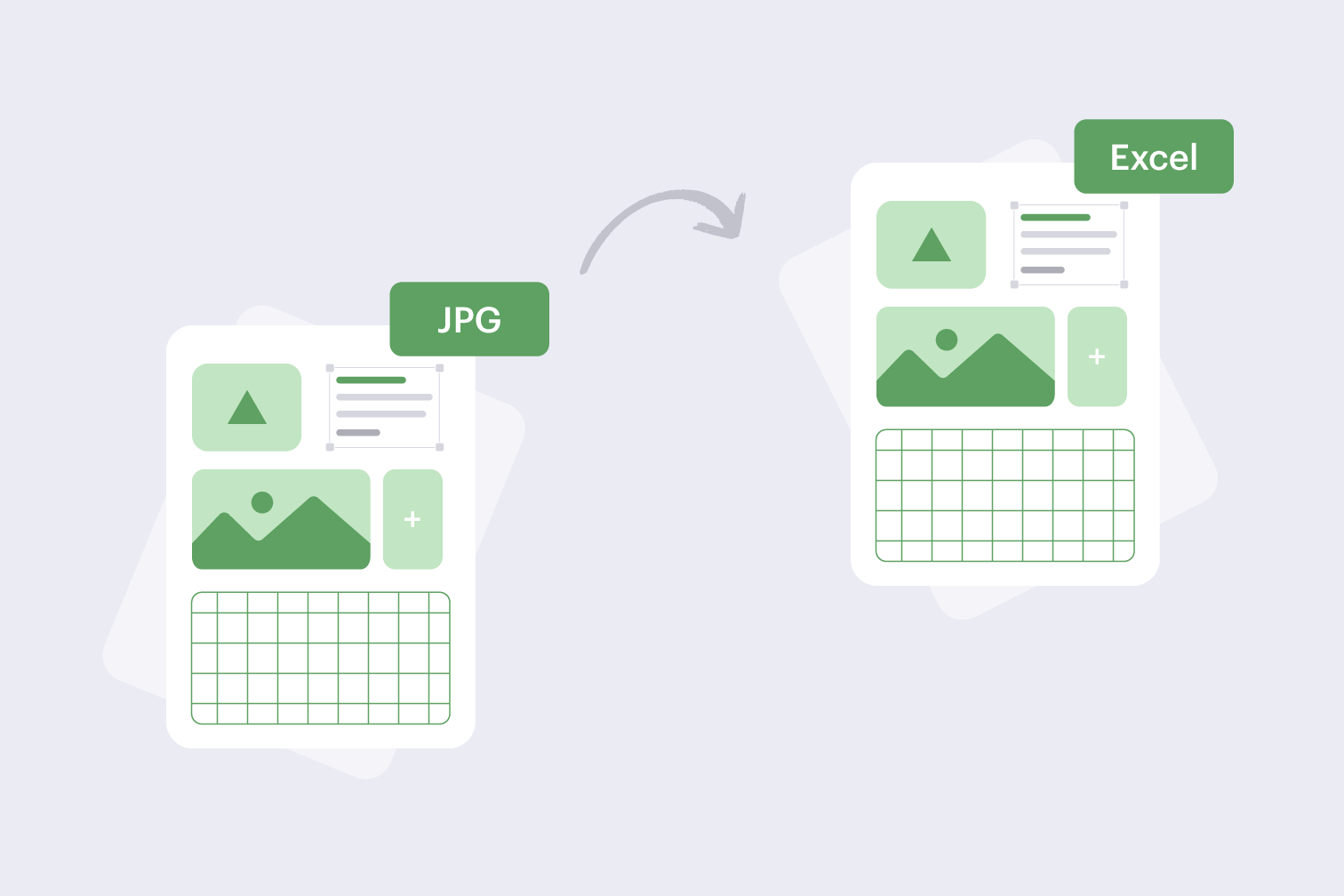
Convert your JPG files to Excel effortlessly with these free online tools. This guide will explore the simple tools you need to convert JPG to Excel with precision and the benefits of using OCR technology to ensure accurate conversions.
The tools are user-friendly and quick to use whether you prefer Web, Desktop, or Mobile - so take advantage of the converters, no matter your device.
How to convert JPG to Excel
Are you tired of manually entering data from JPG images into Excel spreadsheets? This simple solution saves time with your tables by converting JPG into editable Excel.
Converting JPG to Excel has never been easier, and here's a step-by-step guide to get you started:
- Go to the Image to PDF converter.
- Upload the JPG you wish to convert.
- Click Convert to PDF.
- Upload the converted PDF to the PDF to Excel converter.
- Select the OCR (Optical Character Recognition) setting for a more accurate conversion.
- Click Convert to Excel.
Accurate conversion with OCR technology
Converting JPG to Excel with OCR technology will scan your content to create a more accurate conversion. This method enables the tools to recognize text and characters within images, ensuring precision in your conversions for an editable final document.
Here's why you'll love the OCR-powered conversions:
- Improved Accuracy: OCR technology ensures that characters in your JPG image are accurately recognized and converted into editable Excel format.
- Preserved Formatting: From tables and fonts to special characters, OCR technology preserves the original formatting of your data.
- Multilingual Support: The OCR technology currently handles fourteen languages, including: English, Danish, Dutch, Finnish, French, German, Italian, Norwegian, Polish, Portuguese, Russian, Spanish, Swedish, and Turkish.
Convert your files online, on Desktop, and on Mobile
Convert JPG to Excel online across all of your devices by downloading the iLovePDF Desktop and Mobile Apps. Convenience is key when it comes to file conversion. That's why we offer multiple apps for converting your files.
Convert on the Web with an online platform that’s accessible from any web browser, making it perfect for quick conversions with no need for downloads or signing in.
Download the Desktop App if you prefer working locally on your computer for a seamless experience that offers offline access.
Head to the Mobile App if you tend to work on the move. This method allows you to convert files anytime, anywhere, directly from your phone or tablet.
Discover over 25 time-saving tools
While the online JPG to Excel converter provides a convenient way to create tables, the powerful suite of tools offers even more possibilities.
Here’s how you can be more productive with iLovePDF:
- Secure Signing: Sign your important documents using legally binding digital signatures.
- Organize: Manage your files in a way that is more convenient and organized with tools that let you merge, extract, and rearrange the pages of your documents.
- Optimize: Make your documents more efficient and secure by using tools that compress file size and scan with OCR.
- Edit: Make useful modifications to your files by using the Edit, Page Number, and Watermark tools to add text, images, watermarks, and page numbers to your documents.
Aman dalam pengawasan kami
- Apa pun alat yang Anda gunakan, kami menggunakan enkripsi end-to-end untuk memastikan agar dokumen Anda terlindungi sepenuhnya dari pencurian atau penyadapan.
- Dokumen apa pun yang diunggah ke sistem kami akan dihapus secara otomatis setelah 2 jam untuk mencegah akses pihak ketiga yang tidak sah.
- Semua server kami diamankan dengan undang-undang Eropa, salah satu undang-undang yang paling ketat di dunia.

