How to merge PDF files offline
Easily combine PDFs offline with the iLovePDF Desktop App
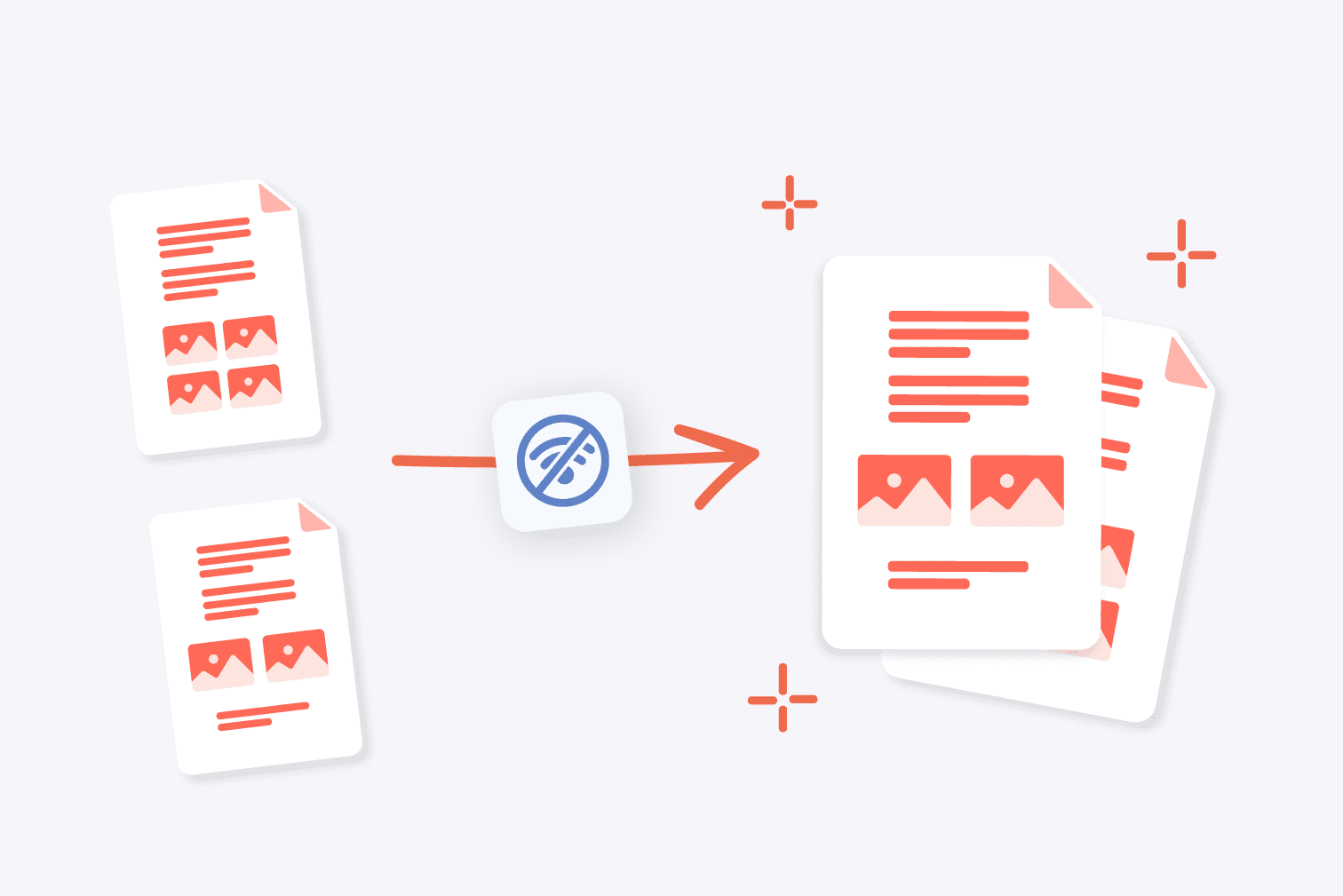
Are you looking for a way to merge PDFs offline? Merge multiple PDF files effortlessly to organize documents for easier storage and sharing.
Instead of storing, finding, and uploading multiple files to your cloud storage or email—simply merge them into a single file to make them more manageable. The offline feature of this tool means slow internet speeds won’t interrupt you, and your editing is even more secure.
This post shows you how to simplify the process of merging PDFs with the user-friendly PDF merger available on the iLovePDF Desktop App.
How to merge PDF files offline with iLovePDF Desktop
In this section, we'll walk you through the step-by-step process of merging PDF files using the iLovePDF Desktop App. While the online merge tool provides quick convenience, the Desktop App takes it a step further, offering offline PDF merging.
Why merge PDF files?
Discover the advantages of PDF file merging. Whether you have multiple PDF files to combine or need an offline solution, the software makes the process seamless, and the benefits make you more productive.
Streamlined sharing
Create a single file by merging multiple PDFs together to make it more manageable to share the content. For example, instead of emailing with multiple attachments, use the merge tool for a more concise email.
Improved organization
When you deal with many digital documents, it's difficult to keep things organized. Merge PDF files to combine relevant pages or documents to ensure that files are not lost, and are kept well organized.
Convert and combine multiple file types
Use PDF converters to combine and organize multiple file types. As PDF is the most trusted format for the accurate storing and sharing of content, it’s often the favorite file type for students and businesses, and it’s easy to convert Office and Image formats into PDF.
Easy printing
Create a single document containing your most important information that requires printing. Merge multiple PDFs into one to make it more efficient to print pages instead of printing pages that you don’t need.
Remove unwanted PDF pages before you merge
If you have large PDF documents containing lots of pages, it’s probably the case that you don’t need all of them. Use the Remove PDF Pages or Split PDF tools before you merge to make sure to include only the most relevant pages of your documents. They are available across
To remove PDF pages, upload your file to the tool, select the pages you want to remove, and click Remove pages. Are you looking for more detailed settings to split many pages of a PDF? Head to the post “How to separate pages in PDF” to find out more.
Discover even more time-saving document management tools
On top of merging your files into one, the Desktop App offers a wide range of tools that let you optimize, convert, and protect your files. Download it today to use the powerful tool suite offline.
Do you enjoy working with different devices? The productivity tools of iLovePDF are available on the Website, Desktop, and Mobile - so you have the freedom to take advantage of the solutions, no matter the device.
Aman dalam pengawasan kami
- Apa pun alat yang Anda gunakan, kami menggunakan enkripsi end-to-end untuk memastikan agar dokumen Anda terlindungi sepenuhnya dari pencurian atau penyadapan.
- Dokumen apa pun yang diunggah ke sistem kami akan dihapus secara otomatis setelah 2 jam untuk mencegah akses pihak ketiga yang tidak sah.
- Semua server kami diamankan dengan undang-undang Eropa, salah satu undang-undang yang paling ketat di dunia.

