Discover the digital notepad template
Turn your tablet or mobile into an online notepad with this template
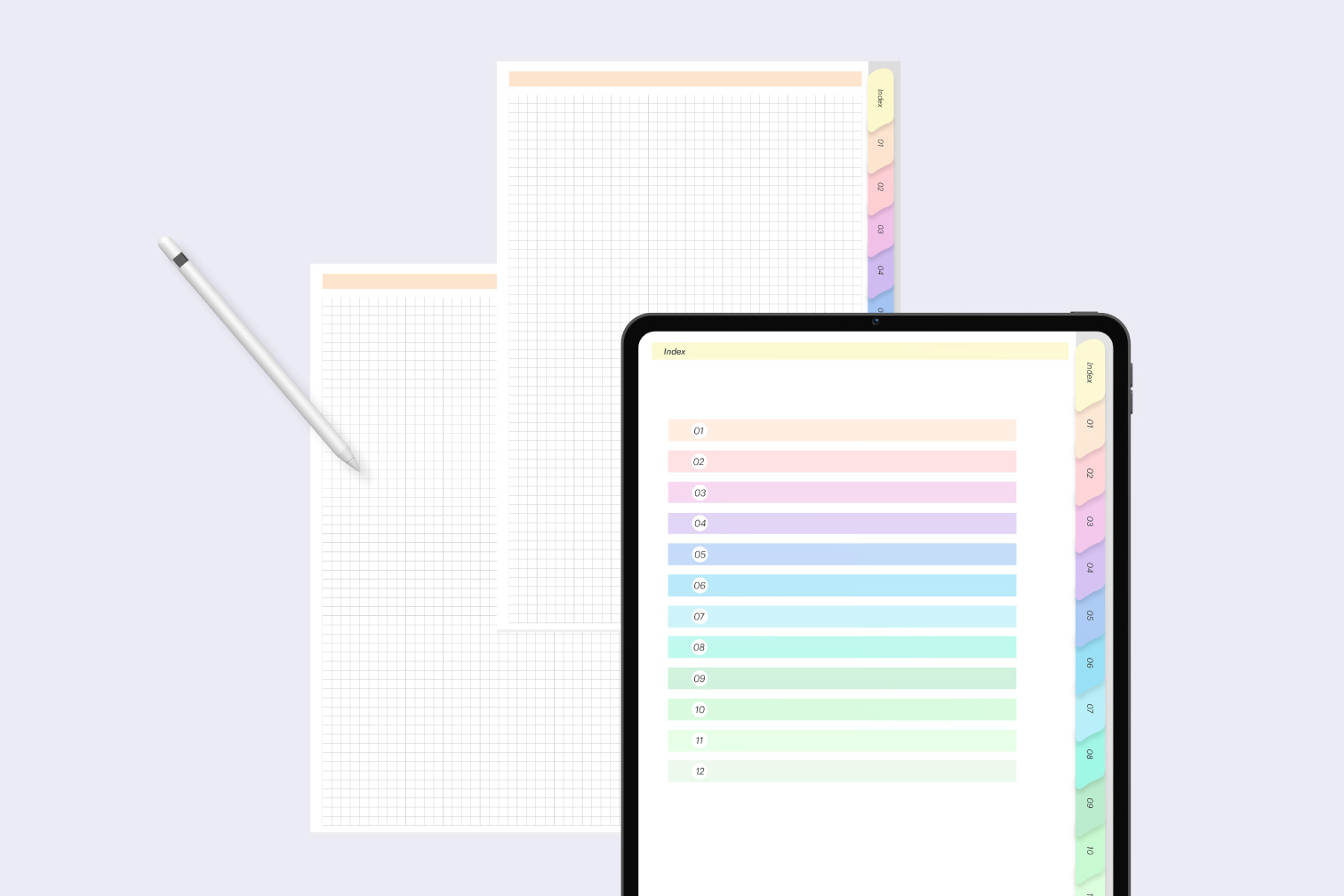
Are you searching for a notepad template? Use this interactive template to turn your tablet or mobile into a notepad. From traveling on the commuter train to making important notes in a meeting, using a portable device gives you the freedom to work from anywhere.
The perks of the digital format include more than just mobility. Share notes instantly for smooth collaboration, save storage space by reducing the need for physical filing, and use navigation features like “Search” to make you more efficient with your files.
While digital notebooks are growing in popularity as an alternate style of tablet, they can be an expensive commitment. Instead of buying a separate device, use your mobile or tablet as a notepad that you can save, edit, and share with ease.
Follow this guide to perfect your online notes with the Mobile App from iLovePDF.
How to download and use the mobile notepad template
- Open the iLovePDF Mobile App or download it if you haven’t already.
- Tap on the Tools and select Create PDF.
- Select the Digital Notebook from the list of templates.
- Start using the notepad by drawing, adding text and images, and more.
Tip: You can navigate the different sections of the notepad from its front page. Simply select from the colored tabs on the right to open the section you need.
Discover customizable features of the PDF templates
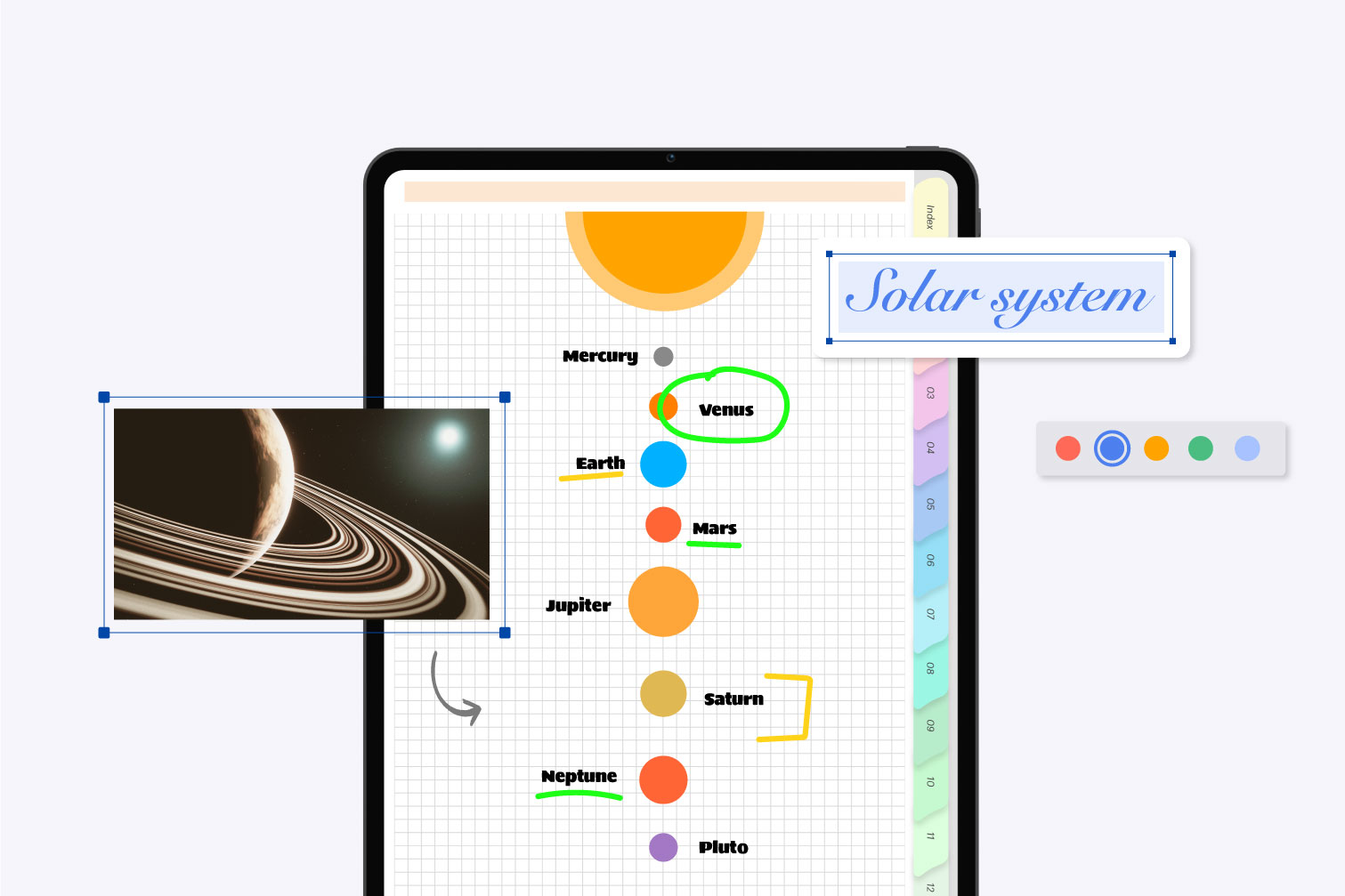
Taking notes with a tablet or mobile has never been easier. The online notepad offers a range of features that let you decide on how you want to take your notes, with the design features that best suit your needs.
Customizable note-taking features let you draw, highlight, add text boxes, or upload images to your notes—the notepad has various ways to get creative with your pages and optimize your note-taking.
Use color-coordinated shortcuts to better organize your notes online with the interactive sections. Go to the section that you wish to organize and begin making your notes. When you return to the notepad, easily direct yourself to the category you need by selecting from the tabs on the right of your screen.
Add notes and voice notes to give some extra details without displaying all the content on the page. Making notes within notes might not seem obvious, but it can be a useful way to keep content organized without cluttering up pages with too much information.
Make easy edits with selectable elements to modify, move, and delete your content. All the elements that you create are selectable and can be deleted or edited in a few taps.
The benefits of digital note-taking
There are many perks of going paperless with your notes. Here, we’ll delve into why digital note-taking is on the rise, and how you can make the most of it.
Efficient organization
Digital note-taking offers useful efficiency when it comes to organizing your thoughts and ideas. With the user-friendly Mobile App, you can easily convert, merge, and rotate your notes.
Simple modifying and revision
Scribbling out mistakes is a quick way to clutter your pages, leaving them looking untidy and difficult to read. The digital notepad allows you to make quick and precise edits, ensuring your notes are always neat and clear.
Read and take notes from anywhere
Whether you're at home, in a cafe, or on the go, the online notepad ensures you have access to your notes at your fingertips. Get productive without being restricted to your desk.
Creative designs
With digital note-taking, you don’t need to be an artist to be creative and colorful with your content. A notepad app lets you take things like saved images and add them to your notes, so there’s no need to spend time drawing the perfect diagram yourself.
Access to more tools
The Mobile App provides a range of powerful PDF and image tools to enhance your note-taking experience. From scanning paper to PDF, highlighting and annotating, converting PDF and images, and OCR text recognition—you'll have access to everything you need to create the best notes.
Explore more downloadable PDF templates
To further enhance your note-taking experience, be sure to explore the wide range of downloadable PDF templates available with the Create PDF tool on the iLovePDF Mobile App.
The templates are designed to cater to your various needs, ensuring you have the perfect format for every occasion. Take advantage of PDF templates that include the online notebook, CVs, invoices, planners, and more!
ปลอดภัยในมือเรา
- ไม่ว่าคุณจะกำลังใช้เครื่องมือใด เราก็จะใช้การเข้ารหัสจากต้นทางถึงปลายทาง เพื่อให้มั่นใจว่ามีการป้องกันการโจรกรรมหรือการดักรับข้อมูลเอกสารของคุณในระดับสูงสุด
- เอกสารใดๆ ที่อัปโหลดไปยังระบบของเราจะถูกลบออกโดยอัตโนมัติหลังจากผ่านไปแล้ว 2 ชั่วโมง เพื่อป้องกันการเข้าถึงจากบุคคลที่สามโดยไม่ได้รับอนุญาต
- เซิร์ฟเวอร์ทั้งหมดของเรามีความปลอดภัยภายใต้กฎหมายของสหภาพยุโรปซึ่งเป็นหนึ่งในกฎหมายที่เข้มงวดที่สุดในโลก

