Digital signature solutions for medical professionals
Find out how electronic signature solutions can improve patient care and aid the healthcare industry
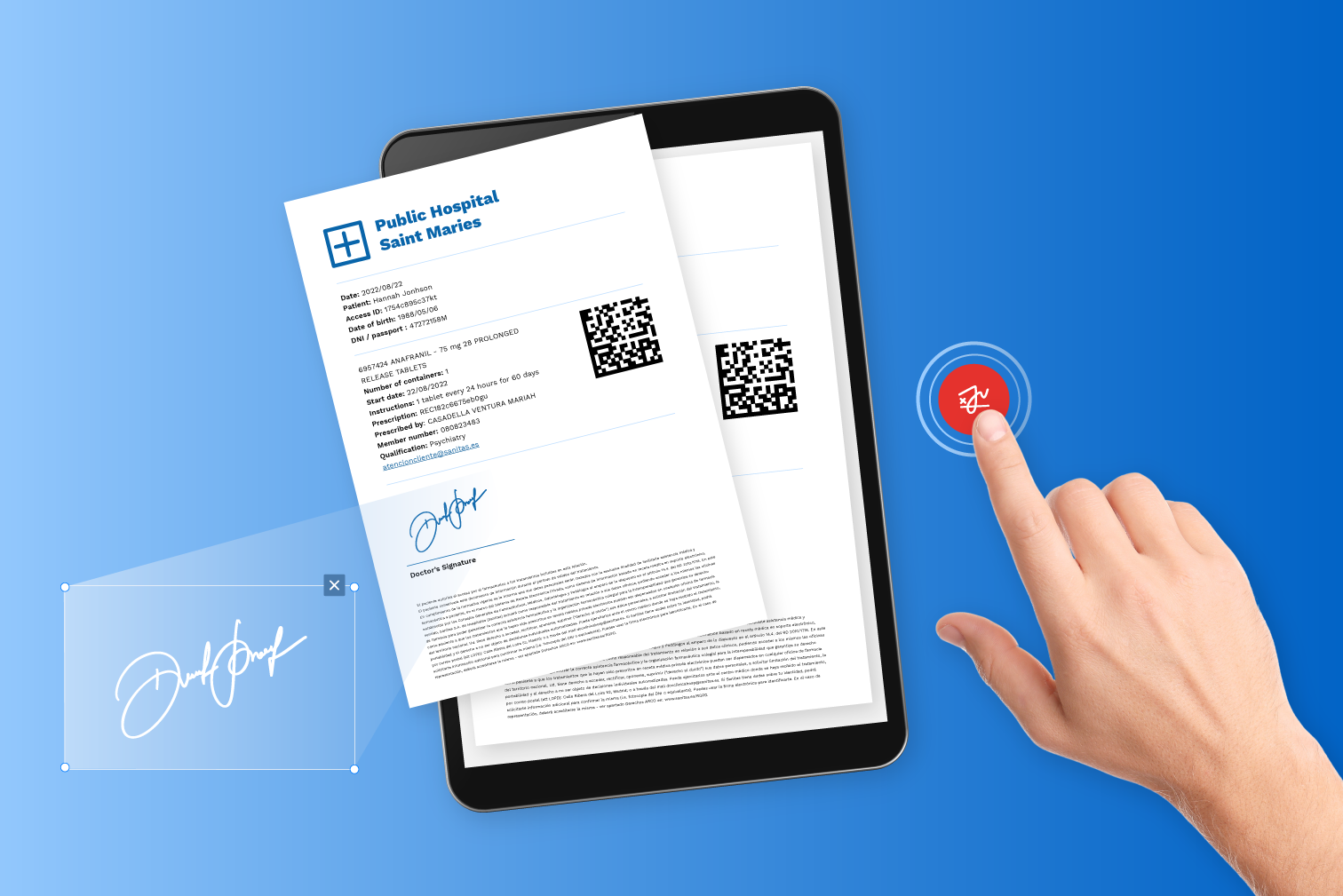
- What is a digital signature and why do medical professionals need them?
- How can digital signatures be used in the medical field to improve patient care and safety?
- Which medical forms can you sign with a digital signature?
- Tips for implementing a digital signature system into your workflow
- How can you get started using digital signatures in your practice or hospital?
The use of digital signatures has grown in recent years as more businesses and individuals recognize their benefits and switch to paperless communication. Statistics show that from 2012 to 2017 electronic signature transactions shot from 89 to 754 million, and the numbers continue to grow.
More than just going paperless, digitally signed documents are a powerful communication tool for healthcare professionals. One study of 23,000 malpractice cases found that over 7000 of these could be attributed to communication failures.
In part, this was due to outdated systems that don’t utilize the latest in communications technology. Digital signatures integrate into these systems to help improve the patient experience with legally binding documents that are easy to organize, identify, and track.
Signature platforms are essential tools for medical professionals. They can protect patient information, speed up the process of ordering prescriptions and test results, and authorize new treatments. In this article, we will discuss the ways digital signatures can be used in the medical field to improve patient care and safety with this in mind.
What is a digital signature and why do medical professionals need them?
A digital signature is a specific type of electronic signature. An electronic signature refers to any signature made and validated by using a computer, usually for showing consent on more simple documents.
Digital signatures, on the other hand, have more legal weight because they have advanced security features. For a more detailed explanation of the different types of signature, visit this post on “Simple Signature & Digital Signature: What’s the difference?”.
How can digital signatures be used in the medical field to improve patient care and safety?
Easily send & organize important medical documents
Do you need to send a prescription or authorize a new treatment? Digital signatures improve interactions with patients by making it easier and faster to send important documents.
From patient intake forms to communication with a colleague, offering esignature solutions means medical documents can be signed anywhere, at any time, on any device.
Another benefit of using digital documents is that they are easily organized, archived, and retrieved. All of this in a fraction of the time it would take with physical documents.
Securely track digital signatures
Digital signatures are a secure way to send, receive, and track health information. They offer strengthened compliance and protection of patient data because documents are tamper-evident and HIPAA compliant, making them more secure than the average paper-based transactions.
It’s easy to tell if a document has been changed after it was signed because they are embedded with a Certified Hash and Qualified Timestamp. These are found in the Audit Trail that is received via email with each signed document.
The Audit Trail contains a record of all the actions that have been taken on a particular document. This also allows organizations to track who has accessed or modified a document, and when they did so.
Making it easier to organize and keep track of who has signed off on a document and when they did so helps ensure all approvals are properly documented.
Save time, resources, and money
Digital signatures also eliminate the need for printing, scanning, and faxing documents. Assisting the administrative burden of healthcare staff in this way also reduces the risk of mistakes and gives more time for patient care.
As well as saving time, resources and money are saved by reducing the amount of paper used. After considering all material and other costs, businesses that migrated to eSignature solutions found savings that ranged between 55 and 78 percent.
Which medical forms can you sign with a digital signature?
- Patient onboarding forms
- Medical history forms
- Medical release forms
- Purchasing contracts
- Pharmaceutical distribution
- HIPAA forms
Tips for implementing a digital signature system into your workflow
Tips for Implementing a Digital Signature System into your workflow include:
1. Decide which documents need to be signed electronically and create templates for those forms. You can create this type of template with a Sign PDF tool.
2. Make sure that all employees have access to the electronic signature software.
3. Train employees on how to properly use digital signatures, including verifying the identity of the sender and confirming that the document has not been altered.
4. Implement a system for tracking who has signed which documents and when they were signed.
5. Use digital signatures wherever possible to speed up the process of ordering prescriptions and test results, authorizing treatments, and ensuring stronger legal protection.
How can you get started using digital signatures in your practice or hospital?
If you’re a medical professional that needs a digital signature solution or you just want to find out more, please contact us now to see how we can help.
iLovePDF has a number of signature subscriptions available that can help healthcare organizations with all kinds of patient data, including medical records, patient intake forms, and more.
If you’re interested in finding out more about the Signature service, head to the Signature pricing page and find the best plan for you.
弊社に任せれば安心
- どのツールを使用していても、当社はエンドツーエンドの暗号化を使用して、お客様の文書の盗難や傍受に対して最高の保護を保証します。
- 当社のシステムにアップロードされたどの文書も2時間後に自動的に削除され、権限のない第三者のアクセスを防ぎます。
- 当社のすべてのサーバーは、世界で最も拘束力がある欧州の規制の元で保護されています。

