How to download a PDF from a link
Use this link to PDF converter to easily convert URLs into high-quality PDFs
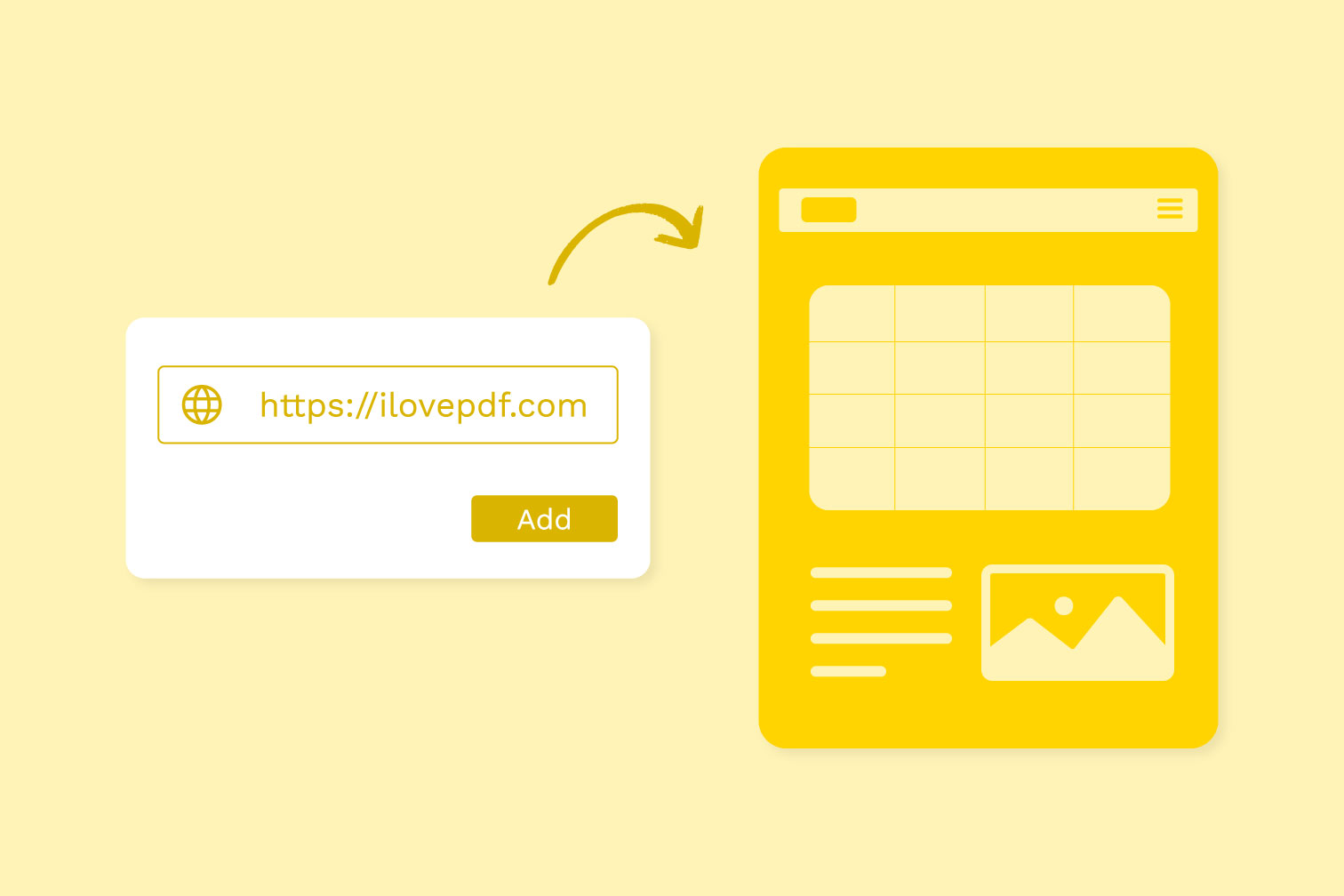
Have you ever come across a helpful article or website that you wanted to keep for future reference? Perhaps you stumbled upon an insightful blog post, a helpful tutorial, or an important research paper online.
Quickly download a PDF from a link with this free online tool. Downloading useful content as a PDF is a great way to access it offline or share it with others without worrying about broken links or changes to the original page.
How to download PDFs from links using the Web to PDF tool
The free HTML to PDF tool is easy, quick, and free to use. Simply go to the iLovePDF tools page and follow these steps.
- Go to the HTML to PDF tool.
- Paste the URL you want to download as a PDF.
- Adjust the tool settings to your requirements.
- Click Convert to PDF.

Edit the formatting settings for more accuracy and added features
Use the formatting settings for a professional final PDF. While many Web to PDF services restrict formatting settings as a premium feature, iLovePDF lets you perfect the formatting for free. These settings adjust screen size, page size, orientation, and page margin to meet your specific needs.
On top of these formatting features, our Web to PDF tool lets you attempt ad blocking and overlay popup removal for a distraction-free PDF. These features remove any unwanted interruptions that block the content of the webpage.
Annotate, edit, optimize, and convert your PDFs
There are many tools designed to make your workflow more efficient once you have saved a website or document as a PDF. These tools optimize your file management and unlock useful editing features that are simple and quick to use.
Key benefits include compressing file sizes for easier storage and sharing, helping collaboration through annotations and editing, ensuring document security with password protection, and offering versatile conversion options to various formats.
Streamline your document management with the suite of PDF and image tools
Effortlessly work with your documents using our versatile PDF and image tools, available on Web, Desktop, and Mobile.
Our Web platform provides a user-friendly experience, allowing you to convert website URLs to PDFs and perform various PDF tasks right from your browser.
For comprehensive functionality offline, the Desktop App is available for Windows PC and Mac, and the Mobile App ensures seamless document management anytime, anywhere by letting you take the tools with you.
弊社に任せれば安心
- どのツールを使用していても、当社はエンドツーエンドの暗号化を使用して、お客様の文書の盗難や傍受に対して最高の保護を保証します。
- 当社のシステムにアップロードされたどの文書も2時間後に自動的に削除され、権限のない第三者のアクセスを防ぎます。
- 当社のすべてのサーバーは、世界で最も拘束力がある欧州の規制の元で保護されています。

