How to merge PDF files on your mobile
Combine pages together into one PDF anywhere, on any device
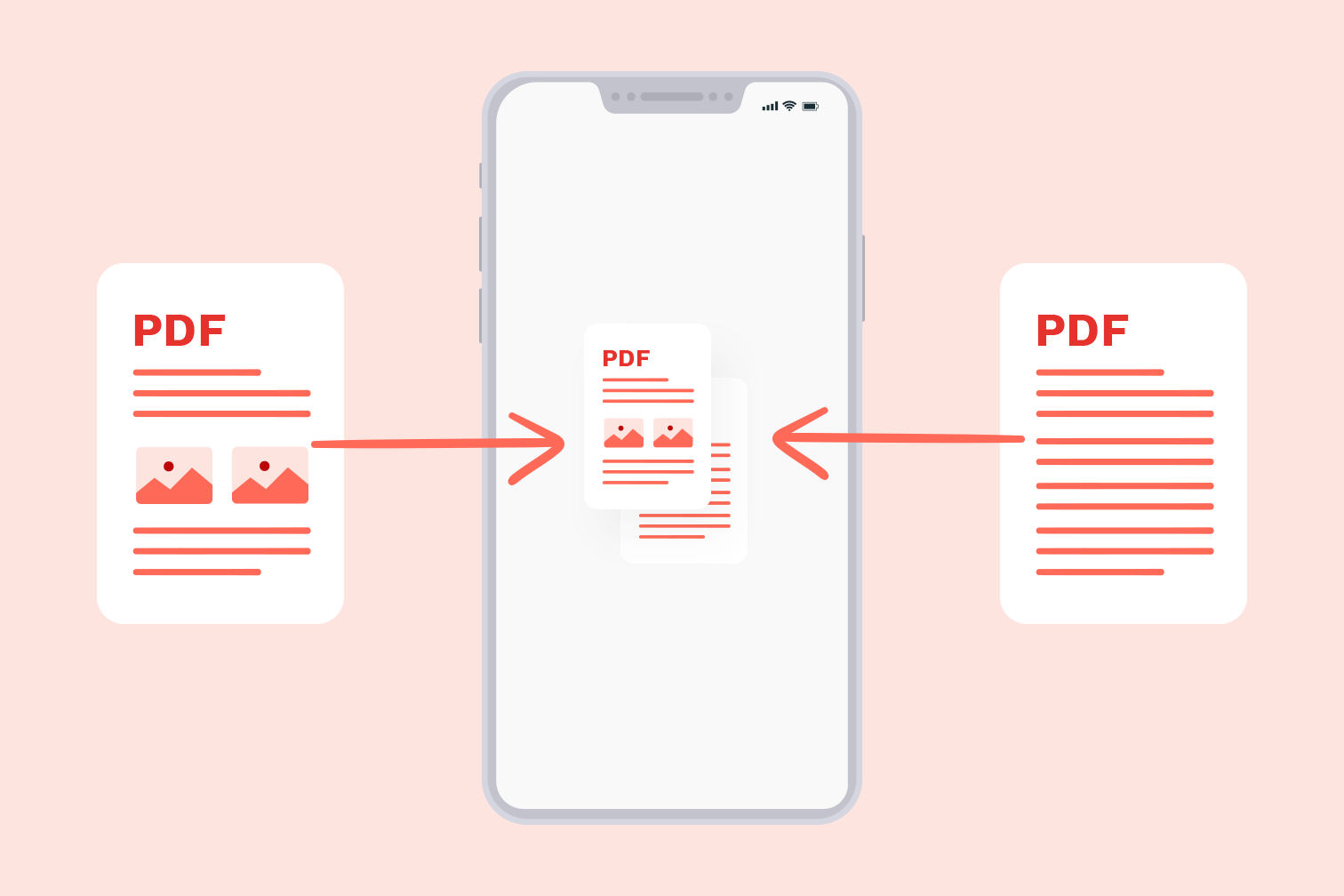
This guide shows you how to combine PDF files together directly on your smartphone or tablet using the iLovePDF Mobile App.
There are loads of web browser apps to help you merge PDF files online for free, but what about on your mobile device?
Let’s imagine that you had multiple PDF pages saved in your mobile phone’s File Manager that you wanted to combine to create one single PDF. Wouldn’t it be handy to have the ability to do this directly from your iOS or Android device?
Luckily, you have just found the solution: Instead of searching the web for an online tool, simply download and install the iLovePDF Mobile App to merge PDF pages in a tap.
Combining PDFs on mobile devices and tablets is super easy and intuitive with iLovePDF’s Mobile App. Whether you’re preparing a group file submission for college or working on pages in a business report, you just upload files from the home screen and tap the Merge PDF button.
To learn how to combine PDF files on your Apple iOS or Android phone, just follow these easy steps:
- Download and install the iLovePDF Mobile App in the App Store or Google Play.
- From your File Manager, choose the PDF documents you want to merge from your device or Cloud storage. Tap Select to select multiple files.
- From the bottom navigation bar, tap on Tools, then Merge PDF.
- Use the hamburger menu to drag and drop your pages into the right order.
- Select the red Merge PDF button.
- Finally, select Go to files to find your merged PDF in your output folder.
Use this Mobile App for ALL your PDF problems
The iLovePDF Mobile App doesn’t only merge PDFs but also offers solutions for other PDF document problems like compressing and converting file formats. That includes tools to Convert PDF to Word docs and e-Sign PDF files with your finger. Have some paper documents lying around? Scan them with iLovePDF’s mobile scanner!
To find your next PDF solution, just head to the app home screen and tap on the tool you need.
A PDF Editor & Reader for any device
iLovePDF’s Mobile App is compatible with iPhones and iPads as well as Android phones and Tablets, making it a great choice for any mobile user.
Want to stay organized with your documents? Keep the iLovePDF Mobile App installed next to your instant messaging and party apps for music, and you’ll never have to worry about PDFs again.
弊社に任せれば安心
- どのツールを使用していても、当社はエンドツーエンドの暗号化を使用して、お客様の文書の盗難や傍受に対して最高の保護を保証します。
- 当社のシステムにアップロードされたどの文書も2時間後に自動的に削除され、権限のない第三者のアクセスを防ぎます。
- 当社のすべてのサーバーは、世界で最も拘束力がある欧州の規制の元で保護されています。

