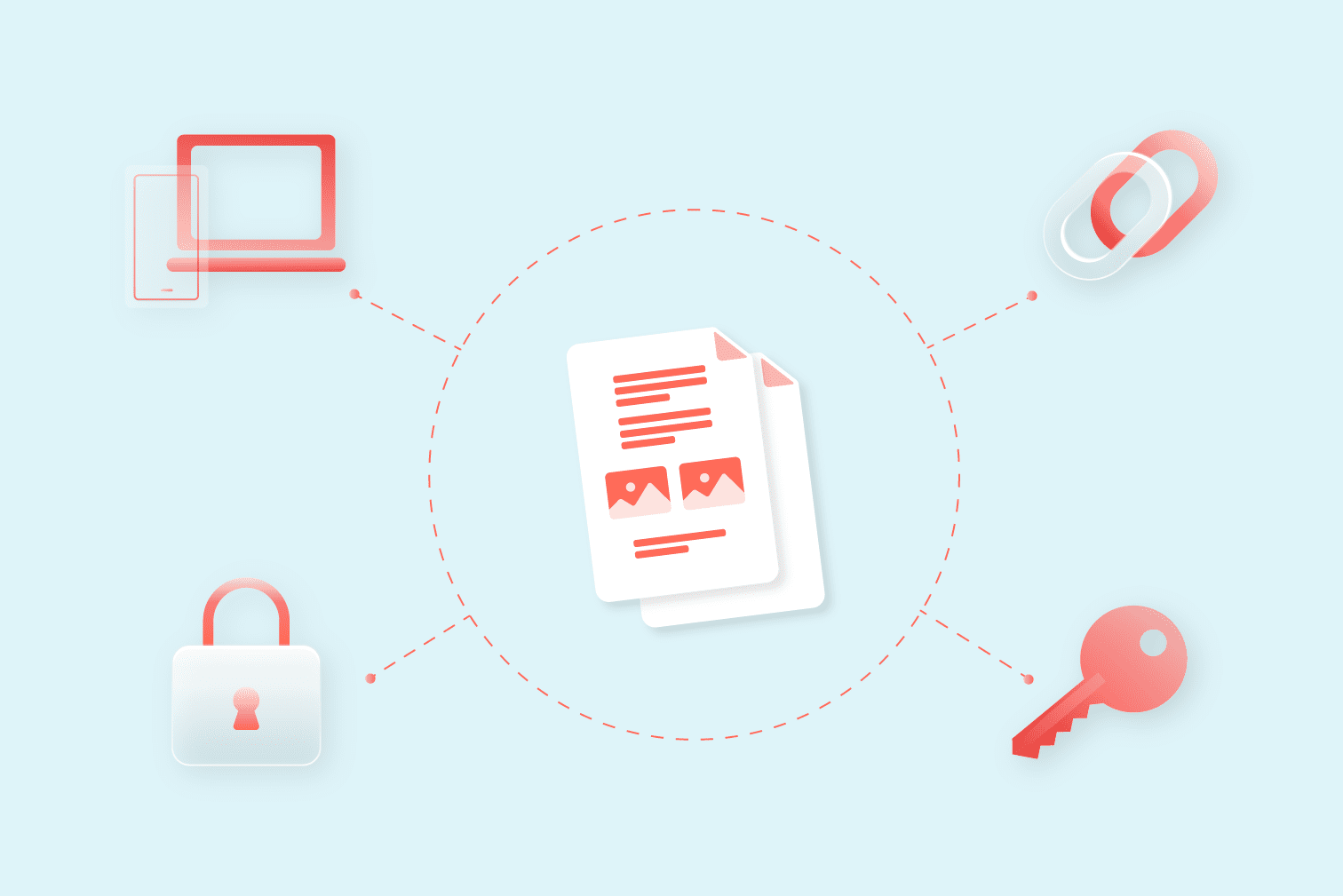PDF stands for Portable Document Format. It was created by Adobe’s co-founder Dr. John Warnock in the 1990s to display, send, print, and store documents across different software, hardware, and operating systems.
Today, the PDF is an open standard maintained by the International Organization for Standardization (ISO), and one of the most widely used file formats trusted worldwide.
As of 2016, it’s estimated there were as many as 2.2 billion PDF files on the web, 20 billion in Dropbox, two billion in Outlook—and the numbers continue to rise.
Businesses commonly transfer a variety of documents as PDF because of the ability to guarantee formatting and effortless sending.
From legal contracts and agreements, invoices and bills, brochures and other marketing materials, and architecture and engineering drawings—the PDF has become an essential part of private and work life.
The PDF is best viewed with a reliable PDF reader, making navigation easy, and offering access to useful PDF tools. These PDF readers can be found for free on both Desktop and Mobile.
How does the PDF preserve the formatting of your files?
The fixed layout means your document does not change depending on the device or window size. PDFs use a page description language that keeps everything on a page - text, images, and graphics - in the right place, just as intended.
Why use PDF files? The benefits of the Portable Document Format
As mentioned, the PDF is a trusted format that’s famous for its ability to protect file formatting when saving and sending. On top of formatting, the PDF format offers many extra features.
Universal compatibility
Anyone can open a PDF on any device providing that they have the right PDF reader. The content and its formatting are protected and accessible across different types of software and devices.
Access to PDF tools
There are a range of tools available designed to make you more productive with PDFs. Whether you need to combine, edit, annotate, sign PDFs, and more.
Easy to convert PDF files
You’ll almost always find the option to save a document as PDF under your document settings. Failing this, use PDF conversion tools to convert PDF between Office and image file types, also available for the batch conversion of multiple files.
Protect your data and sensitive content
It’s simple to add an extra layer of security to your data and sensitive files. Encrypt your PDF with a password to restrict any access and ensure that only those with the password can view the content.
Accessibility PDF features
Those with issues reading or accessing information online can benefit from the accessibility of PDFs. Because of the protected formatting and accuracy of the content, it’s easy for text to speech software to read the content to create audio from the content.
Tip: Don’t have selectable text? If you have a PDF of a scanned document, use the OCR PDF tool to make the text selectable and readable to speech software.
Smaller file size
The file size of a document is optimized when it's converted to PDF. A smaller, optimized file size makes it more efficient to store and easier to send. Want to reduce it even further? Use the Compress tool to reduce file size without losing quality.
Interactivity
PDFs support interactive elements such as hyperlinks, bookmarks, forms, and multimedia. These elements seamlessly integrate into the document while preserving its overall formatting and style.
Metadata
PDF documents can include metadata that provides additional information, such as authorship, title, and keywords. Although this information doesn't alter the visual appearance, it helps organization and searchability.
Take advantage of PDF and image tools
As we've already mentioned, using PDF lets you take advantage of the features that have made it one of the world’s most loved formats, but that’s not all.
Powerful PDF and image tools open the door to even more time-saving features. Do you need to convert, edit, sign, or add extra security to your files?
iLovePDF has over 25 tools that are easy to use and available across the Web, Mobile, and Desktop—so you can work on any device.
Common questions about PDFs
What is a PDF/A?
The PDF/A format is a category of PDF that is an ISO-standardized format that is designed for the long-term archiving of files.
This is often done for compliance measures that require a specific PDF/A to ensure its content is easily accessible in the future. Use a PDF/A converter to guarantee and set the conformance level.
What is flattening a PDF?
Flattening a PDF refers to combining content from multiple layers into a single layer, restricting the possibility of making changes or edits to that content.
What is a linearized PDF?
A linearized PDF is a way to organize a PDF to make it easier and quicker to read online. When a PDF reader opens a linearized PDF, the information to open the first pages is readily available for quick loading.
What is a PDF reader?
A PDF reader is a software used to read, open, search, and print PDF files. PDF readers help you to navigate and interact with your PDFs, with many also having extra features like tools to convert, compress, and merge your files.
Bizimle güvendesiniz
- Hangi aracı kullanırsanız kullanın, belgelerinizin çalınmasına veya ele geçirilmesine karşı en yüksek korumayı sağlamak için uçtan uca şifreleme kullanıyoruz.
- Sistemimize yüklenen her belge, izinsiz üçüncü şahısların erişimini önlemek için 2 saat sonra otomatik olarak silinir.
- Tüm sunucularımız, dünyanın en katı yasalarından biri olan Avrupa yönetmeliği kapsamında güvence altına alınmıştır.