How to convert HTML websites into PDF files
Use this online tool to accurately convert web pages into PDF documents
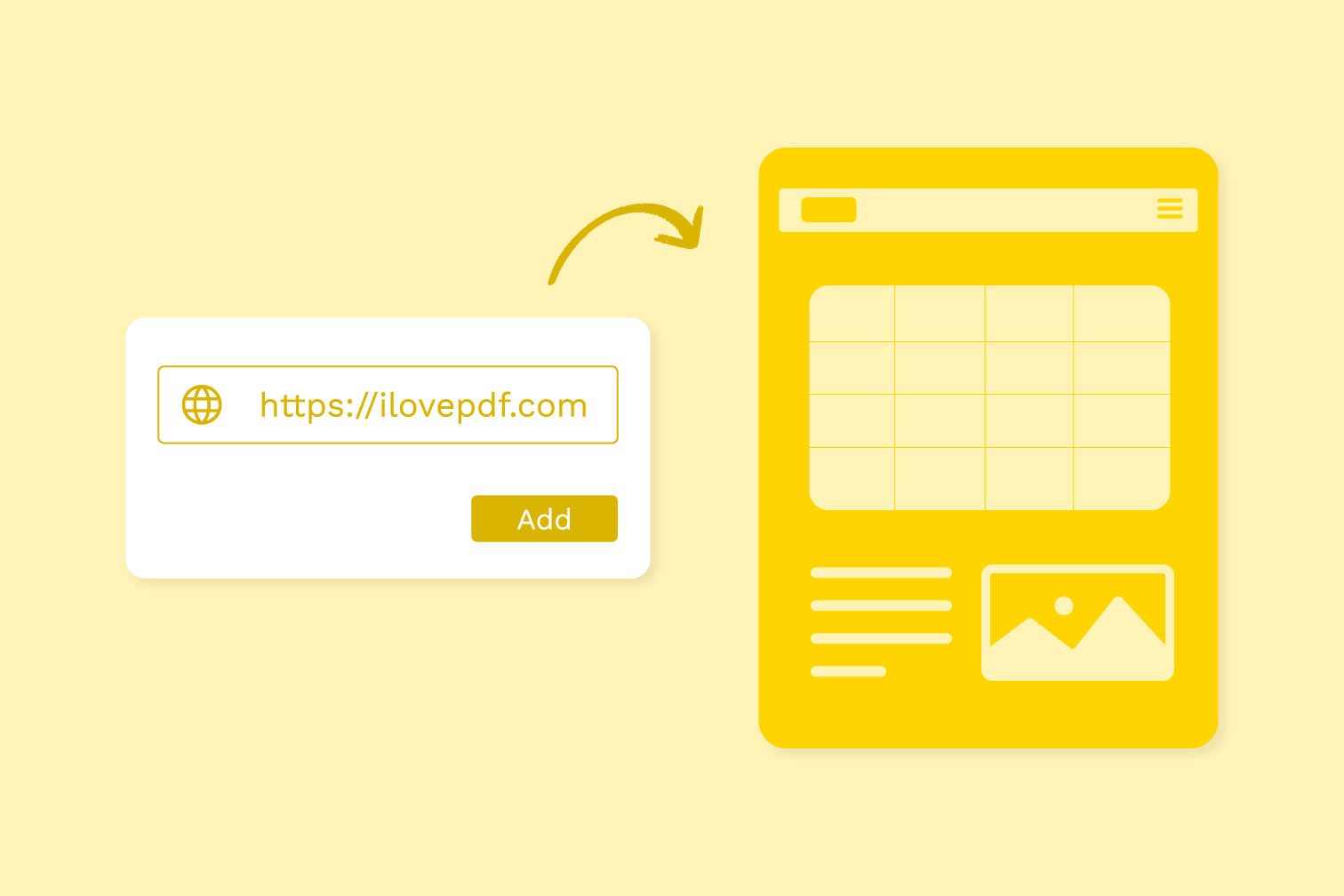
Keep reading for our how-to guide on converting HTML web pages to PDF documents using iLovePDF.
Have you tried to download a webpage before, only to be left with a faulty file that’s cut the most important graph in half?
Even though HTML pages are designed to have easy access and come with great compatibility, when it comes to downloading a webpage this doesn’t always go to plan.
From formatting to file size, whatever the reason, trying to keep the original version of a page can become a real pain.
What is HTML?
HTML is the basic building block of code that structures everything you see on a website, keeping it looking crisp and compatible with any of the web browsers.
It aids users in easily navigating a website that is search-engine friendly and fast to load. But, when you need to convert or save a page, it’s rarely perfect.
How to convert HTML webpages to PDF: Our step-by-step guide
What are you waiting for? Follow the simple steps below now.
- Navigate to iLovePDF’s HTML to PDF tool.
- Insert the website URL you want to convert in the write the website URL section snd select add.
- Select your screen size from the 5 options available. You’ll also see a tick box for one long page that converts the webpage into a single page instead of splitting it into several PDF pages.
- Choose Portrait or Landscape orientation.
To edit and change your document:
If you change your mind about the options on your PDF, such as page size or margin, don’t forget to click preview to refresh your page and update your changes. This will give you an idea of how the final PDF will look, and which of the options work best for you.
Top 4 benefits of turning a HTML page into a PDF file
- Amazing for archiving
As much as we try to stay on top, tech is unpredictable. So, from individuals to companies it’s critical that you keep an archive in case of the worst. For archiving purposes, it’s important to trust that your backup is reliable and ready when any original work is lost.
Using the PDF format can help you relax, as original text and layouts are easily shared on any operating system.
2. Saves storage
Likewise, as Cloud services soar, more and more companies, freelancers, and the general public are storing information in their online archives. After converting your HTML to PDF format, you can use a Compress PDF tool so you keep the quality of a document without wasting storage space.
It doesn’t matter if you’re a graphic designer, poet, or politician; every industry can benefit from keeping its files in a format that doesn’t take up too much space or lose a lot of quality.
3. Work or play on the go
Are you a remote worker, on a business trip, or just fancy reading an article to pass the time on a train? Converting HTML files to PDF lets you download your documents offline and read them on the move.
Check out the iLovePDF Mobile App to see how you can also edit, convert, view, and save documents from anywhere.
4. Ad-blocking options
With a HTML to PDF converter, you can also have more control over the page you save. When using the tool, you will see two HTML setting boxes: ‘try to block ads’ & ‘remove overlay pop-ups’.
These are ad-blocking options that, when selected, will attempt to remove both regular and pop-up adverts from your converted document, letting you focus on the good stuff.
With the HTML to PDF converter you can only convert one link or webpage at a time, so deleting unwanted parts of the page is useful to make the most of the tool.
Still not satisfied?
If you want to find more ways to get productive, with over 20 PDF tools, iLovePDF has you covered.
You can also have more control over what you download from a website using the iLoveIMG chrome extension, which gives you even more tools accessed straight from your browser.
For downloading websites, one of the many useful tools is the Image Batch Downloader. This lets you either download all the images from a site or select some favorites. This is great for selecting many images and downloading them quickly.
在我們這裏是有安全保障的
- 無論你使用的是哪種工具,我們都是採用端到端的加密方式,以便為你的文檔提供最高等級的防護,確保你的文檔不被非法竊取或攔截。
- 任何上傳至我們系統的文檔都將在2小時後自動刪除,以防止任何未經授權的第三方訪問。
- 我們所有的伺服器都受歐洲法律的保護,這是世界上最嚴格的法律之一。



