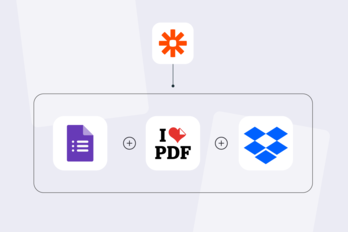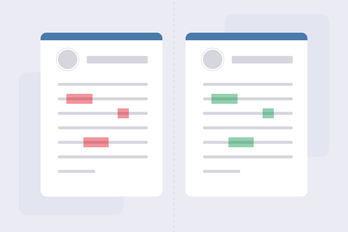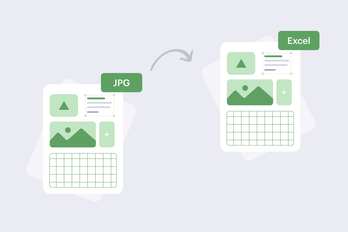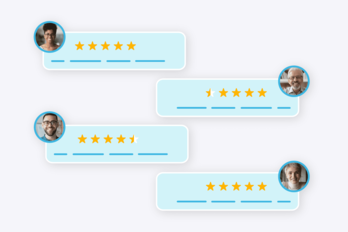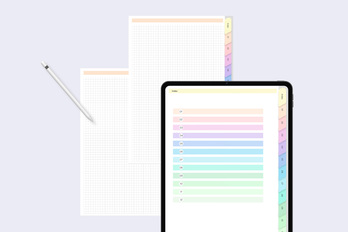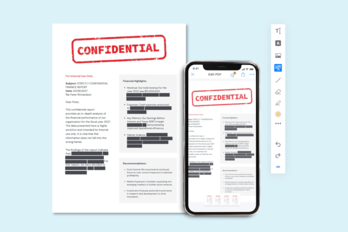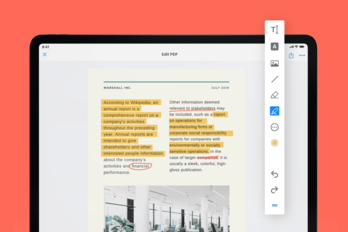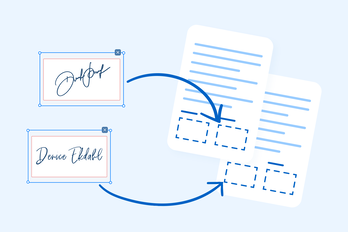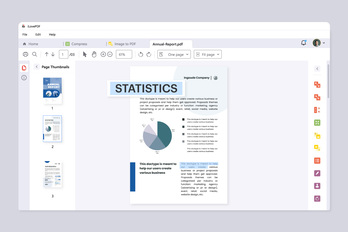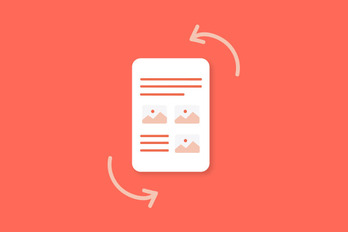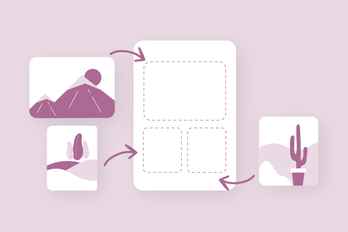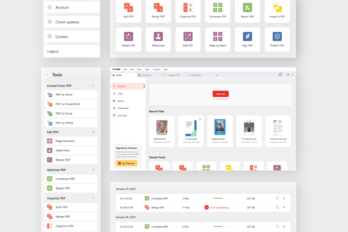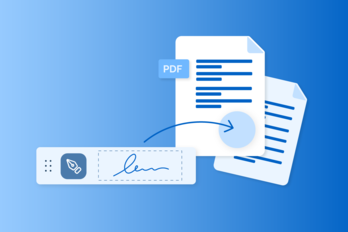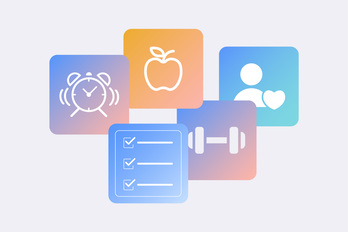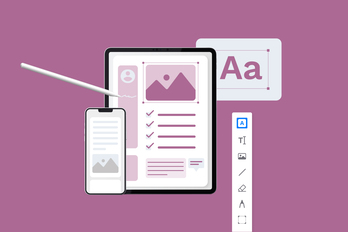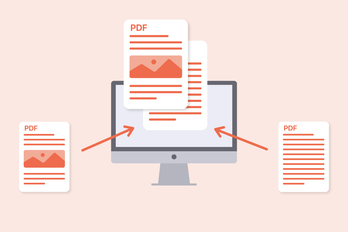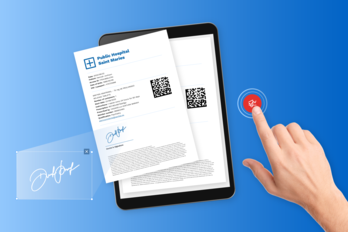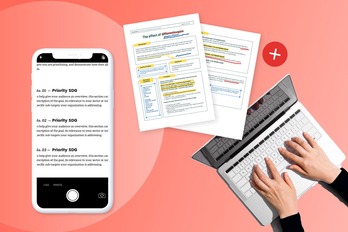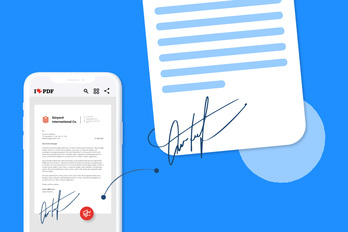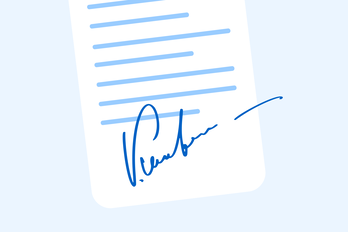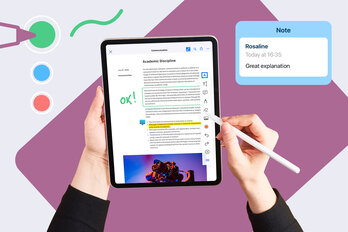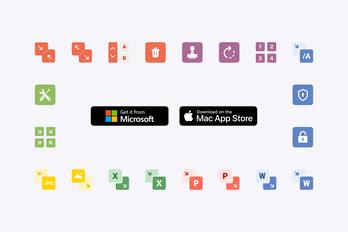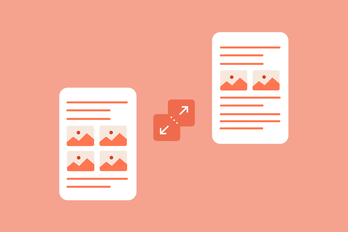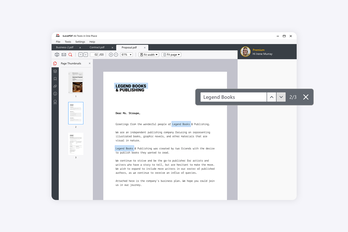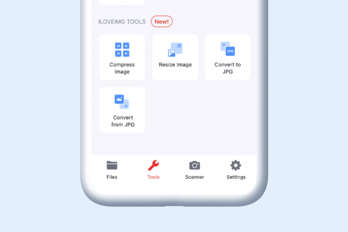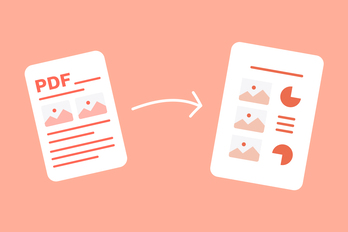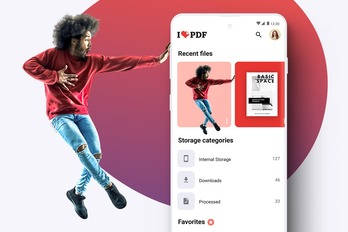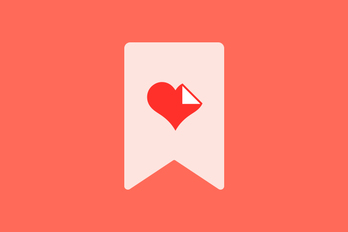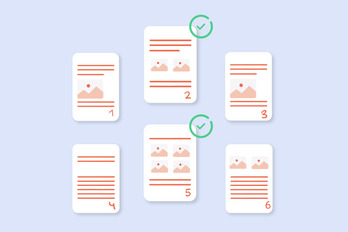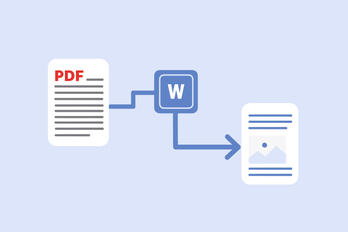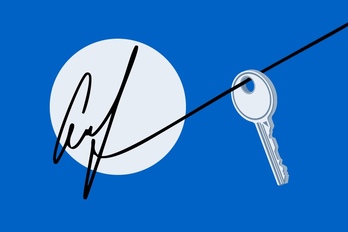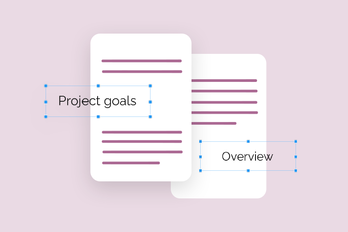Blog
How to delete a page in Word (without the formatting headache)
Struggling with extra pages in Word? Here's how to remove them easily—plus a faster way using iLovePDF tools 더 읽어보기
How to compress PDF offline
This simple guide teaches you how to compress a PDF offline with several compression settings. 더 읽어보기
How to scan on iPhone and iPad
Use this guide to turn your mobile device into a professional document scanner. 더 읽어보기
Why iLovePDF is ISO/IEC 27001 certified: What it means for your data security
Learn how iLovePDF meets global security standards with ISO/IEC 27001 certification—and what that means for your data and privacy. 더 읽어보기
How to convert HEIC to PDF
A quick guide to converting HEIC files to PDF—on Mac, Windows, or online, with easy, free tools. 더 읽어보기
A complete guide to your iLovePDF profile settings
Learn how to manage your iLovePDF profile—security, team, activity, and more. Perfect for individuals and teams. 더 읽어보기
How to edit PDF offline with Mac and Windows
Discover how to edit PDFs offline with the iLovePDF Desktop App on Mac or Windows. A simple, secure way to manage your files, without the internet. 더 읽어보기
A complete guide to the iLovePDF Mobile App’s Edit PDF tool
A clear guide to editing, annotating, and managing PDFs using the iLovePDF Mobile App—perfect for work, study, or everyday tasks. 더 읽어보기
How to edit text directly in your PDF files online
Our PDF editor lets you edit PDF text directly, automatically detecting and matching the text style, and offering customizable formatting. 더 읽어보기
Smart OCR tips: how to get the most out of your scanned documents
Boost your OCR results with smart scanning techniques. Learn how resolution, contrast, and language support affect text recognition accuracy. 더 읽어보기
8 hacks for MBA students to simplify their workflow with iLovePDF
Learn practical tips to simplify your MBA workload with these eight easy hacks. 더 읽어보기
How to edit the metadata of PDFs on Windows and Mac
Want to organize or protect your PDF files? Learn how to edit or remove metadata using iLovePDF for Windows and Mac. 더 읽어보기
Understanding PDF quality and conversion accuracy: What you need to know
Find out how PDF quality affects file conversions and editing. Learn how to get the best results using iLovePDF’s powerful tools. 더 읽어보기
How to reduce PDF size under 100KB
Need to upload a PDF under 100KB? Use the Split by Size tool to break your file into smaller parts without losing quality. 더 읽어보기
How to convert PDF tables to Excel (without the mess)
Skip the messy formatting. Here's how to convert PDF tables to Excel cleanly using iLovePDF’s smart tools—OCR included. 더 읽어보기
What is an audit trail? A simple guide to digital document tracking
Understand audit trails, how they support secure digital signing, and how to access them quickly using iLovePDF. 더 읽어보기
What is a qualified timestamp? A simple explanation for secure e-Signing
Find out how qualified timestamps strengthen digital signatures and help ensure legal protection when signing documents online. 더 읽어보기
A guide to revising the validity of digital signatures in the iLovePDF Desktop App
A clear guide to understanding and managing digital signatures in iLovePDF Desktop for Windows. Learn what each certificate status means and how to stay secure. 더 읽어보기
What is Public Key Infrastructure? How PKI secures e-Signatures
Curious about digital signature security? Learn how Public Key Infrastructure (PKI) works behind the scenes to keep your documents safe and trusted. 더 읽어보기
Digital signature validity explained: What makes it legal?
Find out what makes a digital signature legally binding, how laws differ by country, and how to protect your documents online. 더 읽어보기
How to use iLovePDF with Google Drive and Dropbox (step-by-step guide)
A step-by-step guide to connecting iLovePDF with your Google Drive or Dropbox account for faster, cleaner PDF management—no downloads required. 더 읽어보기
How to merge PDF and JPG files into one document (the easy way)
Find out how to merge PDF and JPG files into one document using iLovePDF. Quick, easy, and works right in your browser. 더 읽어보기
Can I edit a PDF without Adobe Acrobat? Here's how using iLovePDF
Need to edit a PDF but don’t have Adobe Acrobat? Here’s how to use iLovePDF for free, no downloads or tech skills required. 더 읽어보기
Introducing iLovePDF + ChatGPT: The custom PDF GPT
Use ChatGPT as your PDF assistant with iLovePDF—no software needed. Just upload, describe, and go. 더 읽어보기
Welcome to the iLovePDF Teams Workspace
Explore the features of the Team workspace, designed to help your business easily manage large numbers of files 더 읽어보기
Digital signatures and trust: Navigating the eIDAS Regulation
Explore how iLovePDF follows eIDAS Regulation for secure online signing, with insights on what eIDAS is, and what’s needed to comply. 더 읽어보기
13 effective study methods and how to use them (2025)
A list of the best study methods, including how-to guides and online tools that will help you build successful study habits. 더 읽어보기
How to automatically store image files from Google Forms as PDFs in Dropbox
Discover how to automate the conversion of images from Google Forms to PDFs and save them directly in Dropbox using Zapier. 더 읽어보기
How to edit a PDF on Chromebook
Easily edit PDFs online for free without downloading any applications. Add text, images, draw, and more with this online tool. 더 읽어보기
How to edit PDF files online
Need to modify a PDF file? Find out how to add text, images and shapes directly to your PDF document hassle-free using iLovePDF's PDF Editor. 더 읽어보기
How to redact a PDF
A quick guide to securely removing sensitive information from PDF documents. 더 읽어보기
What is the ESIGN Act? e-Signature compliance explained
Find out what the ESIGN Act is and how you can become compliant. 더 읽어보기
How to compare PDF content
Discover how to quickly compare PDF content using the Compare PDF tool, ideal for text comparison and reviewing visual changes. 더 읽어보기
How to edit a PDF in Word
Discover the best ways to accurately edit a PDF using online tools, from PDF conversion to editing the content in the original file. 더 읽어보기
How to convert JPG to editable Word
Learn how to use the iLovePDF conversion tools to convert image files into editable Word. 더 읽어보기
How to translate your PDF into another language
Are you a translator or just need to translate text from an academic journal? Knowing how to translate documents online quickly, accurately, and easily can save hours of your precious time. 더 읽어보기
How to convert JPG to Excel with free online tools
This guide will show you how to use the iLovePDF tools to turn JPG into an editable Excel spreadsheet. 더 읽어보기
iLovePDF Web, Desktop, or Mobile: Which platform is right for you? (updated 2025)
Discover the difference between iLovePDF Web, Desktop, and Mobile to find out which is the best option for your document needs. 더 읽어보기
The best free graphic design software: 32 must-have tools (2025)
Explore graphic design tools ranging from color pallets & AI image creators to photo editing software & file management tools. 더 읽어보기
How to convert PDFs: The complete guide (2025)
A single post containing all of your PDF conversion tools, with simple how-to guides on converting between PDF and Word, PowerPoint, Excel, Websites, PDF/A, and image formats. 더 읽어보기
iLovePDF Reviews: Why millions of daily users trust us (2025)
Read unbiased reviews and user experiences with iLovePDF to find out more about our document safety and reliable services. 더 읽어보기
How to merge PDF files offline
Follow this guide on how to use the iLovePDF Desktop App to merge PDF files offline. 더 읽어보기
How to convert PDF files offline
Follow this guide to convert PDFs to Office offline, including Word, PowerPoint and Excel. 더 읽어보기
How to protect a PDF file with a password
Protecting your PDF document with a password is important: keep data and sensitive information safe and prevent unauthorized access to your documents. 더 읽어보기
The remote team who have been doing it right
The international youth organisation has supported over 6,2 million young people from around the world to drive positive change in their communities, and guess what? They’ve done it all remotely. Graphic Designer Courtney Gehle tells us how. 더 읽어보기
How to go completely paperless by 2025
Going from paper to digital processes will benefit your business, clients and employees. Find out how to reduce paper consumption in 4 easy steps. 더 읽어보기
How to edit PDF text with a mobile PDF editor
Follow this guide to edit the original text of PDF files with the iLovePDF Mobile App. 더 읽어보기
Boosting a mission towards civil empowerment
In their efforts of empowering London's civil society organizations, the London Plus team deals with documents which at times require modifications in their day-to-day work. This is how we supported their mission. 더 읽어보기
Barcelona's state-of-the-art Learnlife hub to change education worldwide
On their mission to empower educators with a new open source digital learning platform, the Learnlife team has needed to manage documents on a regular basis. Here's how we've helped them. 더 읽어보기
How to repair a corrupted or damaged PDF file
Find out how to repair your damaged PDF documents using our user-friendly Repair PDF Tool. 더 읽어보기
How to organize PDF pages
Find out how to organize pages from PDF files using this simple guide. Learn how to sort, add and delete PDF pages using iLovePDF's free PDF Organizer. 더 읽어보기
Discover the digital notepad template
Find out how to turn your mobile or tablet into a digital notebook with interactive iLovePDF templates. 더 읽어보기
What is OCR and why your business needs it
Ever needed to extract information from a scanned document? Optical Character Recognition technology is a power tool used to extract text from images and paper-based documents. Discover how companies are using OCR today. 더 읽어보기
6 PDF tools to digitally transform financial companies
It's nearly 2021 and FinTech is booming. Fast-moving financial firms are investing in new tools and softwares to speed up document processes and boost productivity. Here are 6 tools to help you stay ahead. 더 읽어보기
Meet the PDF/A family
PDF/A is an ISO-standardized version of the Portable Document Format (PDF). In this post we teach you how to transform your PDF documents into PDF/A for long term archiving and storage. 더 읽어보기
6 must-have PDF tools for e-Learning professionals
As the eLearning industry grows, so does the accessibility of useful PDF tools which enhance teaching methods and boost efficiency. Here is a list of our 6 favorites which we think every teacher should know about. 더 읽어보기
How to optimize your website for better SEO
PDF files are a great way to present website content, but large files can affect web performance. Learn how to compress and stamp PDF files using iLovePDF's Wordpress plugin. 더 읽어보기
How to redact a PDF on mobile and tablet
Find out how to redact a PDF using the iLovePDF Mobile App, available on Android and iOS. 더 읽어보기
5 essential PDF tools for effective remote working
Are you a remote worker? Find out how to work from home and be more productive with this list of handy PDF tools for compressing, merging and converting PDFs. 더 읽어보기
How to add smileys and hearts to PDF
Smile! Because you can now add smiley faces, love hearts and symbols to a PDF instantly using iLovePDF's Edit PDF tool. Brighten up somebody's day by editing their document using these new colorful icons. 더 읽어보기
5 free PDF tools every student should know
Prepping for the next semester? Find out how to achieve more in your studies with this list of most-loved PDF tools for students. Designed to make student life easy, every tool is free and easy to use. 더 읽어보기
Are my files safe using iLovePDF?
Your file data security is our top priority. That’s why iLovePDF has a strong Security Management System in place to ensure that your files are completely safe when using our service. 더 읽어보기
How to highlight the text in a PDF on mobile & tablet
Follow this guide on highlighting text in PDFs using the Mobile App from iLovePDF. 더 읽어보기
What is a PDF file?
What is a PDF and how do you use it? Find out about the creation and benefits of this popular file type. 더 읽어보기
How to convert Word to PDF online
Follow these steps to transform a Word document into a PDF file directly on the web using iLovePDF. 더 읽어보기
How to download a PDF from a link
A how-to guide on using the free Web to PDF tool to download a PDF from a link. 더 읽어보기
How to sign a PDF
This post will show you the secure way to create your signature and place it on a PDF document. 더 읽어보기
Top tips for protecting your PDFs
Find out more about file safety and how to protect yourself from malicious PDF content. 더 읽어보기
How to instantly share iLovePDF files to your mobile
A guide on how to instantly download processed iLovePDF files from the Web to your mobile. 더 읽어보기
How to merge PDF files
In this post we show you how to combine two or more PDF files into one single document. Merge your PDFs in any order you want in just a few clicks. 더 읽어보기
How to convert JPG to PDF
We love PDF, and so should you! Find out how to display, store and share your images in the most practical way while opting for maximum image quality with our simple JPG to PDF Converter. 더 읽어보기
How to reduce PDF file size
Sometimes it is necessary to reduce the size of your PDF documents for easy sharing and storing. In this guide we will show you how to optimize PDF files straight from the web using iLovePDF's Compress PDF tool. 더 읽어보기
Welcome to the free PDF reader from iLovePDF
A guide on using the Desktop PDF reader, including additional time-saving tools. 더 읽어보기
Convert PDF to JPG
Here at iLovePDF we really love our PDFs, yet we are quite aware that you may need to transform either the entire page or specific portions of the file into images. We teach you how. 더 읽어보기
How to make a PDF searchable
Make PDFs searchable and copy text from PDFs by creating selectable text from your file. 더 읽어보기
How to convert PDF to Office
Make detailed changes to PDFs by converting them into editable Microsoft Office formats such as Word, Excel or PowerPoint. 더 읽어보기
How to convert a website to PDF
We show you the easiest way of saving a webpage as PDF to read any webpage offline. 더 읽어보기
How to rotate PDF documents
iLovePDF will help you rotate single PDF pages within a file or whole PDF documents, at your convenience. 더 읽어보기
How to insert an image into a PDF
Need to add a picture to a PDF? This guide will show you the easiest way to place an image into a PDF quickly online. 더 읽어보기
How to convert PDF to Word
Having a reliable converter of PDF to Office documents should be a basic must-have tool for everyone working with a heavy load of files on a daily basis. 더 읽어보기
Discover different learning styles and how to use them in your studies
An overview of three popular learning style methods and practical tips on how to apply them. 더 읽어보기
A quick guide on converting PDF to Word offline
Use the iLovePDF Desktop App to convert PDF to Word offline, with accuracy-boosting OCR technology 더 읽어보기
eSign with iLovePDF: Managing & tracking signature requests
Follow this guide to find out how to send a document for electronic signatures and track its progress 더 읽어보기
API integration: The role of automation in IT infrastructure
Find out about the advantages of including API integration on your IT infrastructure. 더 읽어보기
How to eSign a Google Doc using digital signatures
A quick guide to signing Google Docs with electronic & digital signatures 더 읽어보기
Embracing innovation: How digital transformation can revolutionize a business
Find out how integrating technology into your business can improve the customer experience and boost profits. 더 읽어보기
The new & improved iLovePDF Desktop App: What you need to know
Explore the latest features of the iLovePDF Desktop App available for Windows PC and Mac 더 읽어보기
What is a wet signature? A comparison with digital signatures
The pros and cons of wet signing vs digital signatures: What to consider 더 읽어보기
How to add pages to PDF files
Easily add pages to PDFs or merge multiple files into one document. 더 읽어보기
Unveiled: The new iLovePDF App with cloud storage
Download the iLovePDF App to edit PDFs on iPhone and Android devices, now integrated with even more cloud storage capabilities. 더 읽어보기
Is iLovePDF safe? How to instantly delete files from iLovePDF
Instantly remove your files from the iLovePDF servers after processing your documents with this guide. 더 읽어보기
How to convert a photo to PDF
Convert multiple image files to PDF with this free online photo converter 더 읽어보기
How to create a signature online: A beginner’s guide
Create a digital signature online with the handwritten signature generator. 더 읽어보기
The ultimate guide to organizing, splitting, and merging PDFs
Explore the best free tools for managing PDF pages: add page numbers, merge documents, split pages, extract content, and organize files - all in one convenient post. 더 읽어보기
What was new in 2022? A year of updates & new releases
A run-through of the new free PDF tools and updates released in 2022. 더 읽어보기
How Cape Flats students are becoming leaders for change
Based on the outskirts of Cape Town, South Africa, non-profit organization Bottom Up has been working with under-resourced schools by developing students to become advocates for change. Helene Rousseau shares their story. 더 읽어보기
How to convert PDF to Google Docs
Convert a PDF to Google Docs or learn the methods for inserting a PDF within your Doc with this guide. 더 읽어보기
Our focus has been hijacked: here’s how to get it back
How to stay focused at work by overcoming distractions and improving your concentration habits 더 읽어보기
How to save Excel as PDF: A quick guide
A simple guide that teaches you how to save your Excel documents as a PDF for free online, including batch conversion 더 읽어보기
How to convert a picture to PDF on iPhone, iPad, and Android
Convert PNG, JPG, RAW, and more with this free online image to PDF converter 더 읽어보기
5 morning routine ideas to start your day productively
Find out how to use your morning routine to plan a more productive day 더 읽어보기
How to create a PDF on iPhone & Android: A step-by-step guide
Choose from a selection of high-quality templates or start from scratch to create an editable PDF document with our new mobile tool 더 읽어보기
4 tips for achieving Organizational Effectiveness
Read these tips to better understand & apply organizational effectiveness in your business 더 읽어보기
How to edit PDFs on iPhone & iPad
This free PDF editor for iOS makes it easy to add handwriting, text, images, and fill in PDFs 더 읽어보기
6 tips for starting a new job remotely
Start your remote role with confidence by using these tips for working from home 더 읽어보기
How to insert a PDF into a PowerPoint
Add a PDF to your PowerPoint presentation with this simple guide 더 읽어보기
Scan paper to PDF with this free tool
Go digital by scanning paper documents into PDF with your mobile 더 읽어보기
4 ways to motivate your team and increase productivity
Engage your team and develop your leadership skills to build a more productive work environment. 더 읽어보기
How to merge PDF files on Mac in 4 easy steps
Combine PDFs online with this simple guide that helps you turn multiple files into a single, professional PDF 더 읽어보기
A student guide: How to improve your research skills
Discover the ways you can enhance your research abilities by using this guide. 더 읽어보기
How to train your team remotely: Tips for effective training
Follow the latest advice on how to improve your remote training 더 읽어보기
How to password protect an Excel file
Find out how to keep your sensitive information safe by adding a password to Excel files 더 읽어보기
Digital signature solutions for medical professionals
Find out how electronic signature solutions can improve patient care and aid the healthcare industry 더 읽어보기
Can music increase productivity? See what the science says
Find out the best ways to use music when you work 더 읽어보기
How to improve your cyber security and stay safe online
Stay safe online with these tips that keep your digital documents secure 더 읽어보기
How to study smart: 6 tips for students
Use these tips to build your study skills and take on the new academic year. 더 읽어보기
How to add a watermark and page numbers to PDF
Find out how to add your company logo directly to a PDF document and number the pages before emailing it to your clients. 더 읽어보기
4 career development tips for students
Follow this student guide to improve your career readiness and prepare for life after graduation 더 읽어보기
5 job readiness skills for students
Develop these job readiness skills to stay ahead in a constantly changing work environment 더 읽어보기
Edit PDFs with the Chrome extension from iLovePDF
Easily manage your digital documents by downloading the Chrome extension by iLovePDF. 더 읽어보기
How to add initials to a PDF form or contract
A guide to electronically adding your initials, signature, date, and name onto a PDF document using the Signature tool. 더 읽어보기
How to add images to PDF on iOS & Android
Follow this guide to quickly add images to your PDF documents online using iOS and Android. 더 읽어보기
Digital tools for teachers: Using PDFs for productivity
Digital tools improve the student learning experience, so don’t miss out on these tips that create an interactive classroom with PDFs. 더 읽어보기
Simple Signature & Digital Signature: What’s the difference?
A guide on the difference between Digital and Simple Signatures, and how to add your signature to a PDF 더 읽어보기
Introducing the new Scan to PDF Tool by iLovePDF
Instantly scan documents to your computer with the new Scan to PDF web tool. A how-to guide on using the scanner, its best features, and the benefits of digital scanning. 더 읽어보기
5 smart tips for your hybrid and virtual meeting
Are you working remotely? Use the latest advice to improve your virtual meetings with these tips and PDF tools 더 읽어보기
How to convert HTML websites into PDF files
Have you tried to download a webpage before, only to be left with a faulty file that’s cut the most important graph in half? Use this online tool to accurately convert web pages into PDF documents 더 읽어보기
How to unlock a PDF file
Unlocking your PDF lets you take your secure document and share it in seconds, online, and without a shred of hassle. 더 읽어보기
How to sign a PDF document on your mobile
Follow this guide to sign PDF files quickly and easily on the go directly from your iOS or Android device. 더 읽어보기
Introducing the iLovePDF e-Signature API
iLovePDF has launched an e-signature API to help automate workflows! Here is all the information you need. 더 읽어보기
How to convert PNG to PDF online
Quickly turn your PNG images into PDF files to easily open and share them on any device. 더 읽어보기
5 Document tricks for your iPad you didn’t know
Put your iPad or Tablet to great use with this list of tricks to help you work with documents more efficiently. 더 읽어보기
How to merge PDF files on your mobile
Have pages from separate PDF files that you would like to join together? You can do this on your smartphone or tablet by following these steps. 더 읽어보기
How to convert PDF to Word on iPhone/Android
Go from PDF to Word effortlessly on your smartphone with this PDF converter app! Turn PDF files into editable Word documents with ease. 더 읽어보기
3 Ways e-signatures improve the customer experience
Find out how the use of electronic signatures can optimize the customer experience and drive success to your business. 더 읽어보기
How to sign a Word document without printing it
Follow these easy steps to sign a Word document online quickly and easily with no printing required. 더 읽어보기
5 Student hacks college never told you
Make your student life easier by getting your schoolwork in order with these useful document tips and tricks. 더 읽어보기
How to convert a PDF file to Excel tables
Received a PDF file containing data you need to analyze? Use this tool to copy the data from your PDF and create an Excel spreadsheet. 더 읽어보기
Grade assignments with this free annotation tool
Check out this easy way to mark your students’ submissions online and provide annotation feedback directly to PDF files. 더 읽어보기
Get these PDF editing tools on Mac/Windows
Find out how to work with PDF documents offline using the iLovePDF Desktop app. 더 읽어보기
Transform your HR department with these apps
Prepare your human resources team for hybrid work by getting familiar with the latest apps to streamline your HR workflows. 더 읽어보기
How to unmerge PDF files
Combined PDF files together that you need to separate again? Just follow these steps. 더 읽어보기
Search for a word or phrase in a PDF file
Find out how to search for a word in a PDF or an entire phrase quickly and easily using the iLovePDF PDF Reader. 더 읽어보기
How to save a PDF file as an image
Find out how to convert a PDF to an image or save images in a PDF file as separate JPG files. 더 읽어보기
You can now edit images in iLovePDF
We also love…images! The latest iLovePDF Mobile App includes new tools to edit images on the go. Here’s everything you need to know. 더 읽어보기
How to add a password to a PDF
Find out how to keep your sensitive data secure by adding a password to the original PDF document. 더 읽어보기
Are digital signatures legally binding?
Digital signatures are a top choice for cross-border business transactions. But are they legally binding? Here’s how to check. 더 읽어보기
How to convert a PDF to PowerPoint
This guide will show you how to turn a PDF file into PowerPoint presentation slides using iLovePDF. 더 읽어보기
How to write on a PDF file
Need to make some quick suggestions or changes to a PDF document? Follow these steps to annotate your PDF file for free online with iLovePDF. 더 읽어보기
Choosing an e-signature service: 5 things to consider
This checklist will help you decide which electronic signature software solution is the right fit for your business. 더 읽어보기
Improve parent-teacher communication with e-signing
Find out how digital signing can enable parent-teacher interactions in a remote and hybrid learning environment. 더 읽어보기
How to rotate PDF on your mobile
Find out how to rotate single pages or all the pages in a PDF file at once on your smartphone. 더 읽어보기
How to convert PDF to PDF/A on Mac and Windows
Find out how to save important documents as PDF/A to ensure you can read them in any software in the future. 더 읽어보기
How to remove pages from a PDF file
Have pages you don’t need in your PDF file? This post will show you how to delete pages from any PDF online for free. 더 읽어보기
The top 10 tools every remote worker needs in 2025
Make remote working WORK for you in 2022 by getting familiar with the latest apps for staying connected and productive away from the office. 더 읽어보기
How to add a watermark to PDF
Watermarking is a great way to deter people from copying or misusing your document content. Follow this step-by-step guide to stamp your logo on PDF documents. 더 읽어보기
How to sign an NDA online
Starting a business or a new job remotely? Find out how to sign your confidentiality agreement online quickly and securely. 더 읽어보기
How to save your COVID passport on your mobile
Flying abroad? Find out how to carry your digital COVID certificate on your mobile phone for easy access when you travel. 더 읽어보기
How to onboard somebody remotely in 6 steps
Recruiting new team members away from the office? Follow these steps to create an effective virtual onboarding process and happy employees! 더 읽어보기
How to send a large file on WhatsApp
File too large to send over WhatsApp? We’ll show you 2 ways to send your heavy media and document files via your favorite instant messenger. 더 읽어보기
How to compress PDF on mobile
Find out how to reduce the file size of your heavy PDF file to share it easily on your mobile device. 더 읽어보기
How to attract Generation Z to your company
Recruiting new hires? Find out how to attract and retain the workforce of the future by tapping into these workplace trends for 2022. 더 읽어보기
How redesigning iLovePDF for Android was like a dance class
Join iLovePDF Android Developer Jorge Martínez on a musical journey to bring our app to life on your Android device. 더 읽어보기
Revealed: A fresh new iLovePDF for iOS
iLovePDF iOS developer Mikel Lopez shares the UX and UI secrets behind redesigning our latest app for iPhone and iPad. 더 읽어보기
How to scan a document on Android
Find out how to use your mobile phone’s camera to take a picture of a paper document and create a digital copy in seconds. 더 읽어보기
5 Time-saving hacks for a productive day
Spending hours on tedious document tasks? Follow these shortcuts to get your paperwork done and dusted in no time. 더 읽어보기
How to be a minimalist remote worker
Clearing your home office clutter can help you regain focus and improve your productivity. Find out how to declutter your workspace in 5 simple steps. 더 읽어보기
10 best virtual classroom tools for teachers in 2025
Teaching online? Get smart with our list of 10 free tech tools for remote and blended learning, designed to engage your students and improve as a teacher. 더 읽어보기
Lessons learned from giving the iOS app a major UX makeover
Follow our design journey to creating the iOS app that you love today, and what we learned about our users along the way. 더 읽어보기
How to cyber protect your business in 2025
COVID-19 has caused new cyber threats to emerge as hackers target remote workers. Find out how to identify common cyber attacks and 3 ways to protect your data while working from home. 더 읽어보기
How to bookmark iLovePDF in your browser
Add iLovePDF to your list of favorite webpages to revisit later by following these easy steps. 더 읽어보기
How to extract pages from a PDF
Find out how to extract individual or all pages from your PDF file to save and send them easily as separate PDF documents. 더 읽어보기
How to scan and convert to text with OCR on iPhone
Find out how to turn your smartphone into a mobile scanner to scan documents and extract text using OCR with this simple guide. 더 읽어보기
How to compress a large PDF file
Need to make your PDF file smaller? Follow these easy steps to reduce PDF file size online for free using iLovePDF. 더 읽어보기
How to separate pages in PDF
Only need a part of your PDF file? Follow this guide to split your PDF file into different sections to save or send only the pages you need. 더 읽어보기
5 lessons learned from leading a team in a crisis
COVID-19 has presented many challenges to businesses worldwide. We spoke to our CEO Marco Grossi, to find out what lessons he has learned from the pandemic and his strategy for the next few years. 더 읽어보기
How to add page numbers to PDF
Have a PDF file with multiple pages? Find out how to easily insert page numbers quickly online to browse through your document easily. 더 읽어보기
How to convert PDF to Word for free
Need to edit text from a PDF file but you lost the original Word version? This post will show you 2 easy ways to recover those Microsoft Word documents in a click. 더 읽어보기
What is iLoveAPI?
iLovePDF Developers provides you with all the resources you need to integrate iLovePDF’s REST API into your own application or web service. 더 읽어보기
How to digitally sign a PDF document
Companies are adopting new eSigning solutions for a faster, more efficient way to sign PDF documents. Follow these easy steps to send and sign your PDFs online in just a few clicks. 더 읽어보기
What is a Digital Signature?
Digital Signatures are widely used to complete agreements online. Here is a complete guide to Digital Signatures, how they work, and why they are the top e-signing choice for businesses today. 더 읽어보기
How to add text to PDF
Missing some important text in your PDF document? Find out how to add text to your PDF straight away using an online PDF Editor. 더 읽어보기
Office to PDF: A Beginner's Guide
Ever wondered why we love PDF so much? Find out the many benefits of the Portable Document Format and the easiest way to convert your Office documents to PDF online. 더 읽어보기
Why sign with a Digital Signature?
Companies are embracing eSigning because it is legally binding, secure and paperless. But which is better: An Electronic Signature or a Digital Signature? Here’s everything you need to know. 더 읽어보기
iLovePDF releases new app version for iPhone
Great news- iLovePDF has just launched the brand new app version for iPhone! Equipped with a built-in mobile scanner and OCR text recognition, iLovePDF's app for iOS is your go-to productivity toolkit for all things PDF. 더 읽어보기
Happy Anniversary to iLovePDF!
Today is a very special day for iLovePDF, so we would like to share it with you! That's because today marks our 10th year of providing PDF tools to users worldwide. Hear the story of how iLovePDF was born and how we got to where we are today. 더 읽어보기
Why you should install iLovePDF's Mobile App in 2025
We have decided that 2020 is the year for boosting productivity, making time for YOU. Find out how to become the most productive version of yourself this year with iLovePDF´s Mobile App! 더 읽어보기
Boost Your Work Productivity On-the-Go
How often do you tell yourself, "Something has to change, I want to have more time for other things than just work"? You have the best intention in heart; even a plan on how to do it. But then... life happens! 더 읽어보기
Welcome to the new iLovePDF
Over the past year, we've been building from scratch the new iLovePDF to make editing more pleasant for you. We couldn't be more excited to show you what we've created so far. 더 읽어보기